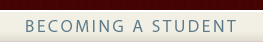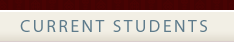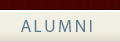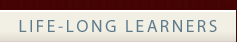|
|
Please note that ebooks may only be downloaded on your personal computer or device and are not available for loan or browsing at the WTS Library public computers. eBooks from our library and other participating theological libraries are now available for you at theologicalebooks.org. Here’s how to get started. 1) Register for an Adobe ID to authorize your reader app(s) and to be able to use ebooks on multiple devices. You will need this ID if you are using the Adobe Digital Editions software on a laptop or android device. You do not need it if you are using the Odilo iPad app exclusively. 2) Download a supported ebook reader and login with your Adobe ID.
3) On laptops, desktops and devices using the Adobe Digital Editions or the Bluefire reader visit theologicalebooks.org to browse and check out ebooks. Be sure to click on the “My Account” button.
Sign in with your WTS library barcode number and your last name which is case sensitive.
FAQs How do I authorize my computer, phone, or tablet to read ebooks from theologicalebooks.org? Can I read a book on either my laptop or on my mobile device? How do I borrow an ebook from theologicalebooks.org? How do I return an ebook before the due date? |